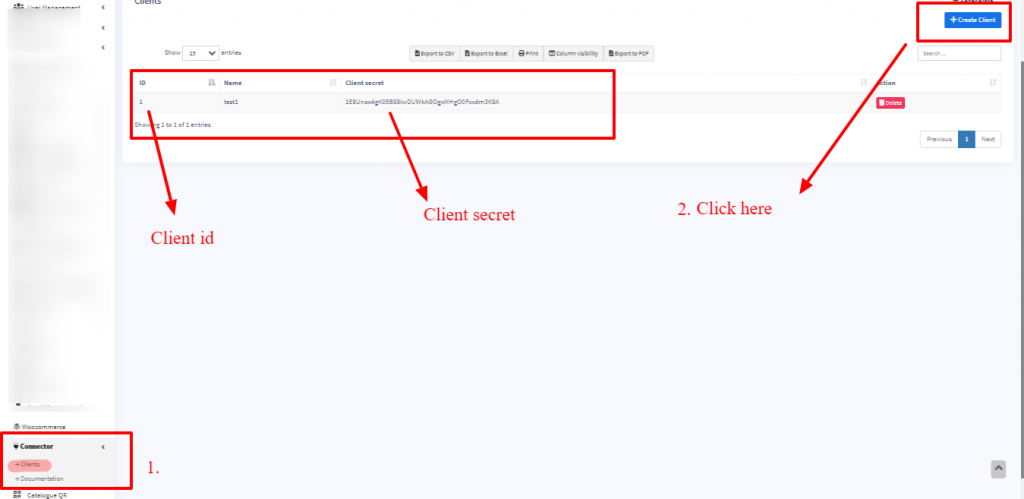API or Connector Module for SalepointPOS
Table of Contents
This module provides the API for use in SalepointPOS
Features:
All the API provided are mentioned in the official API documentation https://app.salepointpos.com/docs
Additional update steps:
This step needs to be followed after updating SalepointPOS:
- Login with superadmin account
- Go to Connector -> Clients
- Click on the “Regenerate” button as given in the screenshot below.
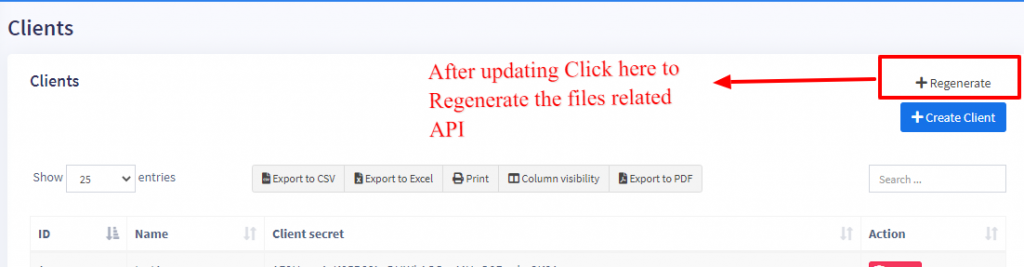
Generating client id & Client secret:
- Go to Connector -> Clients
- Click on “Create Client” button and it will show a popup.
- Enter the name (any name is fine) & Save
- In the list of clients, it will show the id, & secret. Check screenshot below.